Introduction To Docker: A Beginner’s Guide

If you are a developer and an active community member, you should come across the name Docker. When I heard about Docker, the first question that came to my mind was, What is a Docker? And why is everyone talking about it? 🤔
In this post, we try to understand the Docker, and through the use and installation cases. So without further ado, let’s dive into it.
What is Docker?
Docker is a tool that narrows the gap between the Development and Deployment phase of a software development cycle.
Think of a time when developers were using their time to make a machine compatible with their codes. They need to install all the dependencies, set up a database, and more. This process was time-consuming, and it required a special person to do these things.
Another situation is, imagine that you have more than one application or web server that you can use that uses different languages and software versions.
Now, you may think that this problem can be solved by using VMs (Virtual Machines) to …
Why Docker?
Virtual Machines makes a copy of the operating system, which will be in the size of GB, and Docker only needs the part you need to use your app. Look at the picture below. It will help you to visualize the difference.
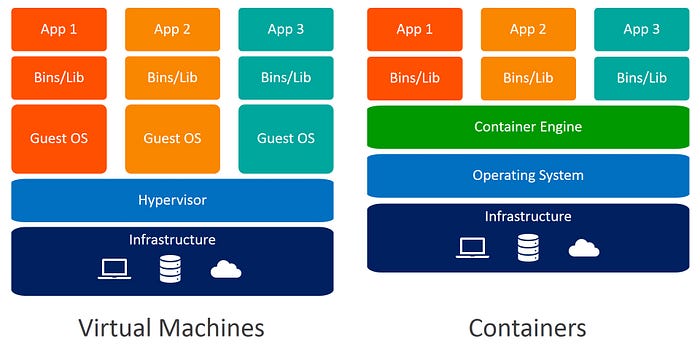
The Docker is like an airtight container that operates independently without interrupting other processes. This is why you can use as many containers as you want at a time. Another advantage is that, Docker containers are sharable. You need to use a few docker commands, and the application is ready to run, You do not need to invest time in setting the environment. Now, the days are gone when developers use the excuse that it “works on my machine”.

Installing Docker.
- Go to docker official page
- Signup or log in.
- Download Docker Desktop.
- Install and login to Docker Desktop.
- Open Terminal and run
dockercommand.
You will see something like this.

Congratulations, you have successfully installed docker, and it is ready to use now.
In the next post, we will learn how to use official docker images and other commands.
Until then, Bye.

